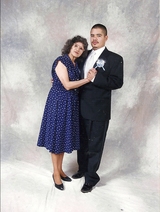Memorial Candle Tribute From
Marin Funeral Home
"We are honored to provide this Book of Memories to the family."
View full message >>>
Memorial Candle Tribute From
Ary,Aby,Javier,Carmelita
"Grama
Hoy esta con Dios y de ahi nos va estar cuidando y sabemos que nunca la v"
View full message >>>
Memorial Candle Tribute From
Tu hijo Manuel
"Senor te llevastes a mi madre lo mas balioso que tenia y espero algun dia estar "
View full message >>>
Memorial Candle Tribute From
Tu hija Luzitas
"Mama
El dia que te fuistes te llevastes parte de mi y nada va ser igual sin ti."
View full message >>>
Memorial Candle Tribute From
Elvia
"Tia,
Que su camino este lleno de luz y que vaya de la mano de su hijo, que el e"
View full message >>>
Recently Shared Condolences
Recently Lit Candles
-
We are honored to prov ...(read more)
-
Grama Siempre estaras ...(read more)
-
Grama Hoy esta con Di ...(read more)
-
Senor te llevastes a m ...(read more)
-
Mama El dia que te fu ...(read more)
-
Descanza paz madre mia ...(read more)
-
Tia, Que su camino es ...(read more)
-
Decansa en paz grandma ...(read more)
Recently Shared Stories
-
Mama como me aces tanta... (read more)